How to make dual inlet/outlet + How to make animated in Navier-Stokes Mode + How to calculate mass flow rate across boundary
How to make dual inlet/outlet + How to make animated in Navier-Stokes Mode + How to calculate mass flow rate across boundary
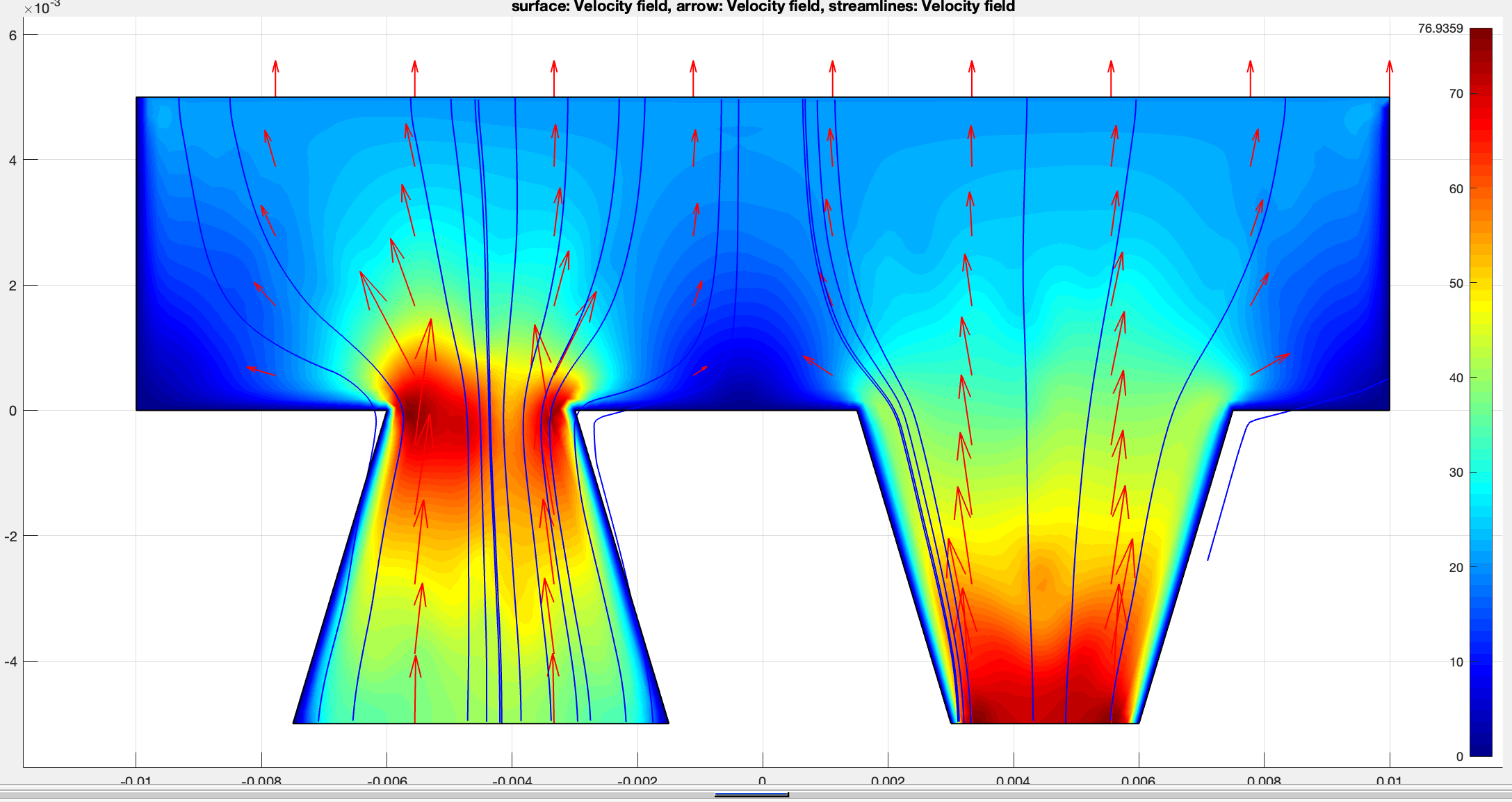 Very new to CFD, but loving this amazing tool so far! Just a few questions... Navier-Stokes mode. Oscillating velocity at top. I would like the bottom two bases to be able to serve as both inlets and outlets (without a preset velocity, just based on pressure gradients, etc.). In this model, they can only serve outlets or inlets at a time, which does not suit my purposes well because I would to test the shapes for mostly unidirectional flow. How can I make the boundary conditions so that they respond to the pressure gradient rather than a preset velocity as an inlet or simply an outlet? For the same project. How can I make videos in Navier Stokes Mode. I was able to follow the elastic beam tutorial to make the animation, but whenever I try the animate option in Navier Stokes mode, it simply shows an image. For the same project. How can I calculate mass flow rate across the boundaries? Thank you! |
Re: How to make dual inlet/outlet + How to make animated in Navier-Stokes Mode + How to calculate mass flow rate across boundary
|
Administrator
|
This post was updated on .
Glad to hear you are enjoying using the software! I think the Neutral outflow/stress boundary condition would be appropriate in this case. As it doesn't impose any condition (or just that the fluid (viscous) stress at the boundary is zero) it would allow for both in and out flows depending on what's going on elsewhere in the domain. |
Re: How to make dual inlet/outlet + How to make animated in Navier-Stokes Mode + How to calculate mass flow rate across boundary
|
Administrator
|
This post was updated on .
In reply to this post by Julianna_J
Could it be that your model is solved using the Stationary/Steady state solver type (the top setting found in the Solver Settings dialog box)? Typically if your solution consists of several time-steps from using the Time-Dependent solver type (or eigenvalues in such cases) the animation functionality will try to make a video of the available time steps, so if your model is stationary only one solution > frame will be made. At least that is how it is supposed to work. |
Re: How to make dual inlet/outlet + How to make animated in Navier-Stokes Mode + How to calculate mass flow rate across boundary
|
Administrator
|
In reply to this post by Julianna_J
You can use the Boundary Integration feature found under the Post menu. Specifically, you would integrate an expression such as: rho_ns*(nx*u+ny*v) where "nx" and "ny" are the (outward pointing) normals to the selected boundaries, and "u" and "v" the velocities. In SI units this would yield [kg/m^3]*[m/s]*[m] = [kg/s] (per meter in the z/depth-direction for 2D models). |
Re: How to make dual inlet/outlet + How to make animated in Navier-Stokes Mode + How to calculate mass flow rate across boundary
|
Thank you so much! I really am loving this tool. I made the following changes:
- Boundaries 3 & 7 -> from outlets to neutral outflow/stress boundary - Boundary 11 (which I'm trying to simulate is oscillating in a simple way) -> from inlet with v_in = -20cos(pi*t) to wall/no slip with boundary integral constraint v_in (I want this to oscillate, but not be an inlet. I previously set it to be an inlet for simplicity to be able to assign a velocity to the wall without using FSI.) - Solver Steady state -> Crank-Nicolson. Solved 0.1 intervals from 0 -1000. It seems like the generated velocity field in stuck at 0. What did I do wrong? 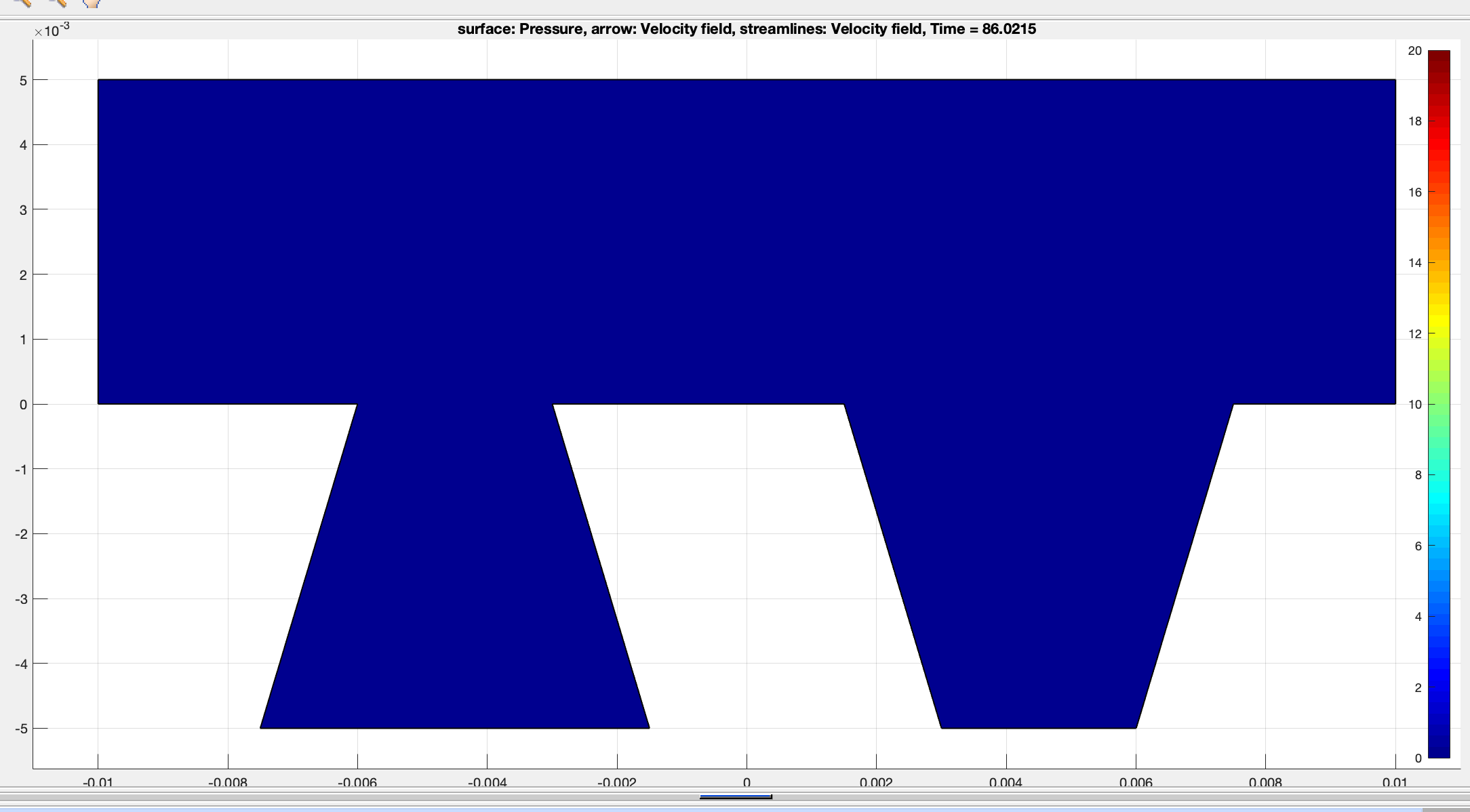 newcosineTrial_#2.fea |
Re: How to make dual inlet/outlet + How to make animated in Navier-Stokes Mode + How to calculate mass flow rate across boundary
|
In reply to this post by Precise Simulation
Thank you!
|
Re: How to make dual inlet/outlet + How to make animated in Navier-Stokes Mode + How to calculate mass flow rate across boundary
|
Administrator
|
In reply to this post by Julianna_J
Technically the label "Inlet" may be a little restrictive and unclear. This (Dirichlet type) boundary condition "Inlet/velocity" simply prescribes a fixed or specified velocity at a boundary (whether it flows in- or out- of the domain). However, prescribed velocity conditions are typically used at "inlets" where the flow (rate and profile) is known, while "outlets" where the flow is not known are usually assigned a reference (fixed) pressure or the "Neutral/no stress boundary" (Neumann) condition.
What was your thinking with using an integral constraint? As I think the "inlet" condition would be more appropriate here. |
Re: How to make dual inlet/outlet + How to make animated in Navier-Stokes Mode + How to calculate mass flow rate across boundary
|
Thank you so much! I got the no stress boundaries to work, but I now understand that fluid can flow in and out of inlets & outlets as well.
I was thinking about the integral constraint because I want to simulate the wall moving (oscillating) without using FSI, but I now realize that the wall/no slip sets the velocity of the fluid to 0 (without the option of the moving wall. I think the inlet condition gets closest to this because it allows me to assign a velocity to the fluid at the wall, but in my simulation I don't want fluid to be able to pass through this wall, just for the fluid to move with the moving wall. Is this possible without FSI? |
Re: How to make dual inlet/outlet + How to make animated in Navier-Stokes Mode + How to calculate mass flow rate across boundary
|
Administrator
|
Well, wether you use FSI or not typically a fluid would assume the same velocity as a wall, so if it is moving it would have the wall velocity. Alternatively, if you know the pressure you could apply that to the boundary.
|
«
Return to Basic Use
|
1 view|%1 views
| Free forum by Nabble | Edit this page |

