Hello,
Many thanks for your consideration.
In the attached file, I have decided to omit the "F1:f10" face. To achieve this, I selected the face and applied the "Geometry/Extrude Face". However, I have observed that the result of this operation is a duplicate shape overlaying it.
Could you please provide me with instructions or guidance on how to properly delete the "F1:f10" face and resolve the issue?
Sincerely,
Zahra
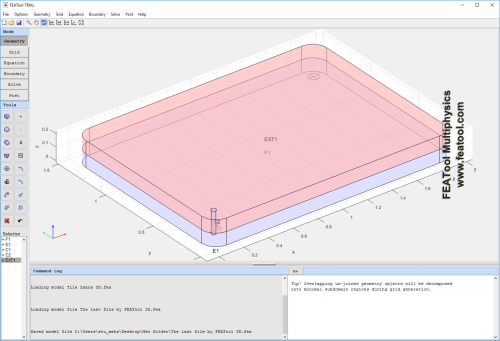 Before_extruding.fes
Before_extruding.fes