lpday wrote
This is the Object I want to modify - or just find it's coordinates. Thanks
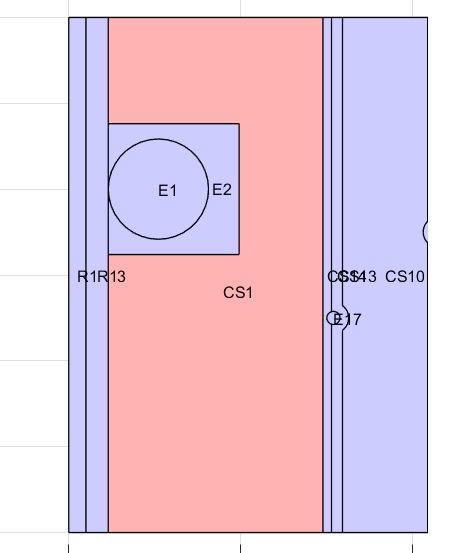
That is a compound geometry object, without first splitting/decomposing it into its parts you can only move/scale/rotate the object with
https://www.featool.com/doc/geom#trsf_opsTo find the size you can export the geometry to the Matlab command line using "Export Geometry > To MATLAB Workspace" from the "Geometry" menu and use the command
bounding_box = geom.objects{strcmp(cellfun(@(o)o.tag, geom.objects, 'UniformOutput', 0), 'CS1')}.bbox
vertices = geom.objects{strcmp(cellfun(@(o)o.tag, geom.objects, 'UniformOutput', 0), 'CS1')}.v