"gmsh" returns 2D result for 3D model
|
This post was updated on .
[Oct 17, 2020: I have discovered that this issue and the one posted as '"Missing "Rotate 3D" icon' are indistinguishable (at least by me). Here is what I think I have found: gmsh returns a 2D result for this geometry and it is displayed in a 3D context - can be rotated and zoomed as if it were a very thin 3D model. However, if the model is saved as a model file (.fea) and the re-opened, it is displayed as a 2D figure, thus with no "Rotate 3D" control.
So from my perspective there are two issues: First, what is it about the geometry that causes gmsh to return this seeming 2D model with a "grid cell mean quality" of "NaN" or "Inf"? The second issue is the way FEATool handles/displays this case both when it happens and after it is saved and reloaded. I have added another post to this issue with an example that is captured from the ground up that will re-produce both issues from scratch. See below.] This issue may well be caused by my ill formed model. But I submit it in hopes of at least learning where the problem lies. It is similar to one provided in the second entry of the "Missing "Rotate 3D" icon" post: http://forum.featool.com/Missing-Rotate-3D-icon-tp831p832.html The geometry is an elliptical disk that has been chamfered twice and then is is enclosed in a block. 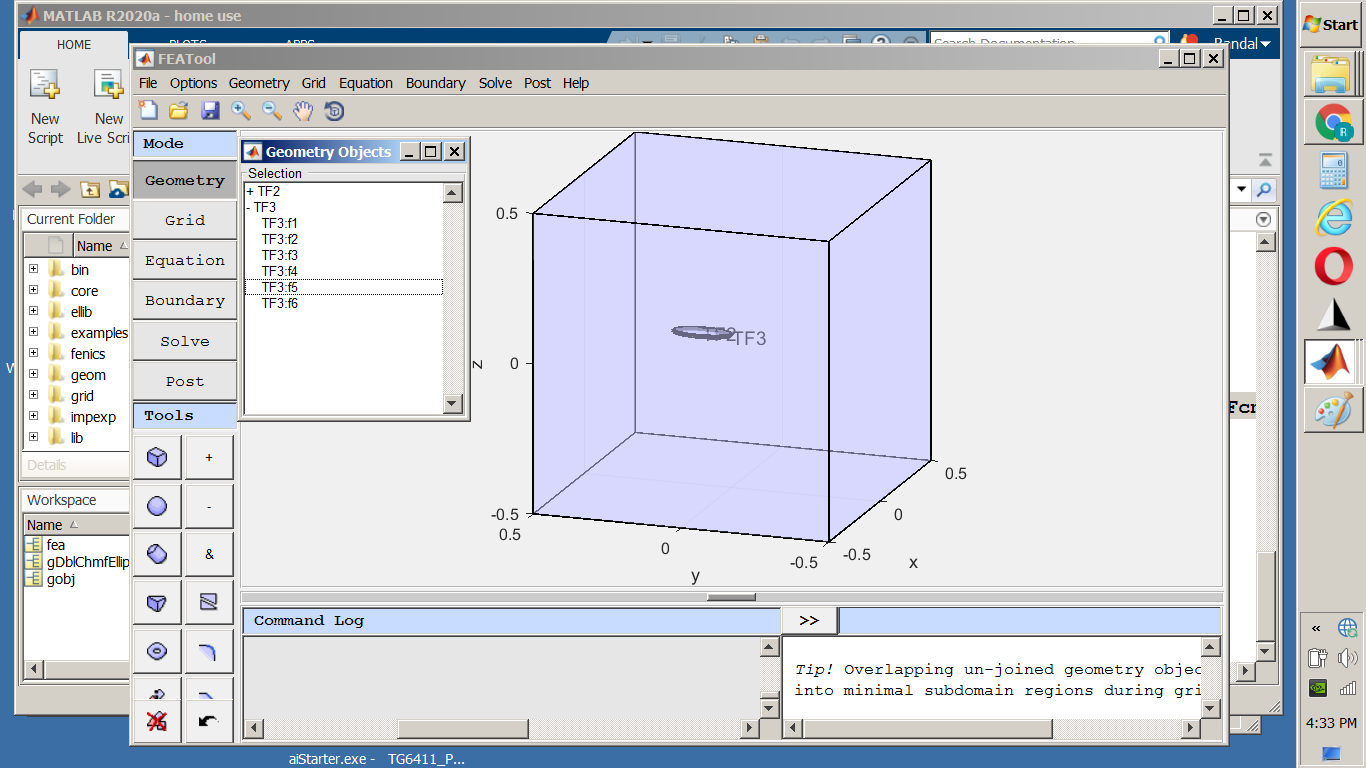 Here are the model, gui, and MATLAB script files. gmshPlanarResult.fea gmshPlanarResult.fes gmshPlanarResult.m Here is what the disk looks like inside the block: 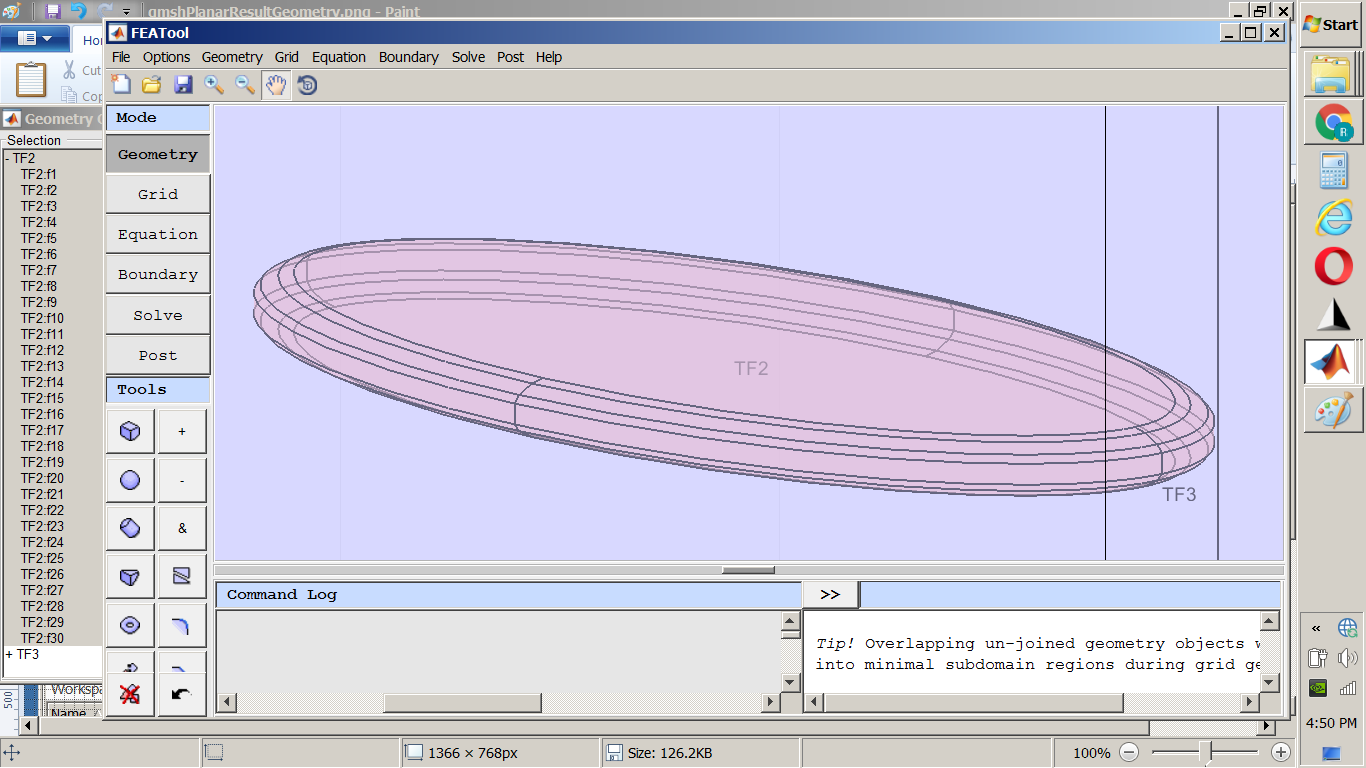 When submitted to gmsh, here is the result: 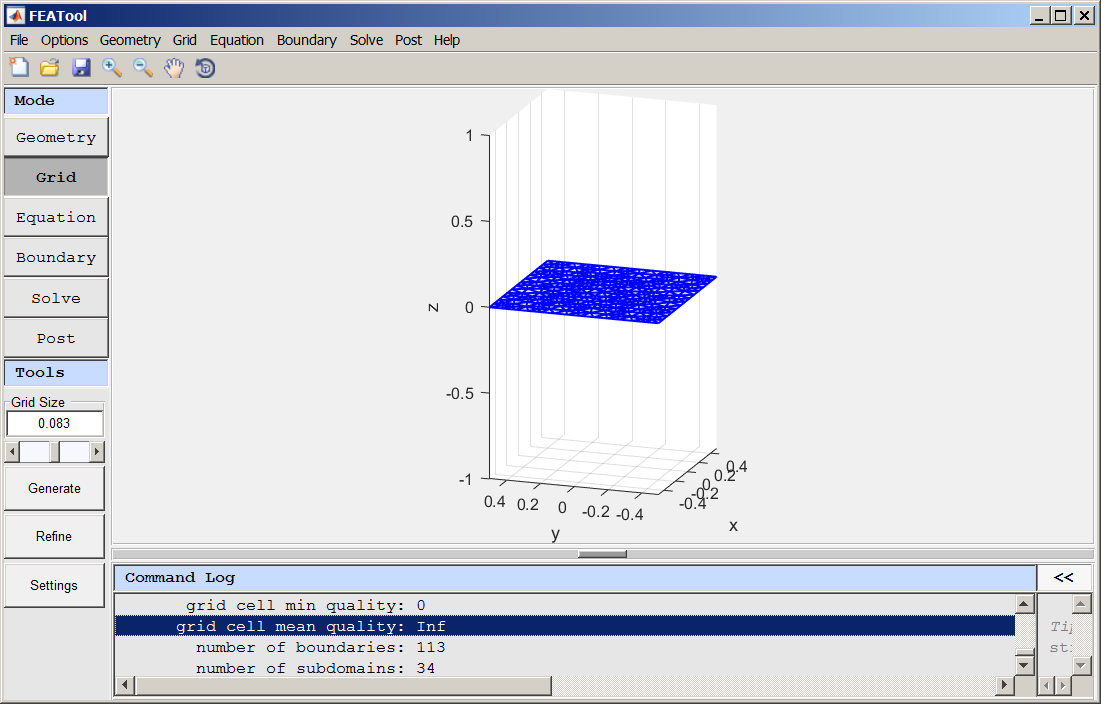 Some time after I had moved on from the occurrence of this issue, I noticed the following error indications in the MATLAB Command Window, so I cannot be sure that they were associated with the creation and processing of the model, but I am including them in case they provide useful information: gmshPlanarResult.txt Kinid regards, Randal |
|
This post was updated on .
The case in this post will reproduce this issue ' "gmsh" returns 2D result for 3D model' and 'Missing "Rotate 3D" icon' found at: http://forum.featool.com/Missing-Rotate-3D-icon-tp831.html .
Use these steps: 1. Create a new 3D model, Conductive Media. 2. Create 2D Workspace at (0,0,0) 3. Create an Ellipse x=.05, y=.1 4. Extrude 0.02 along 'z' axis 5. Chamfer 0.005 6. Chamfer 0.002 7. Create a block -2:2 -1:1 -1:1 ... to produce this model geometry: 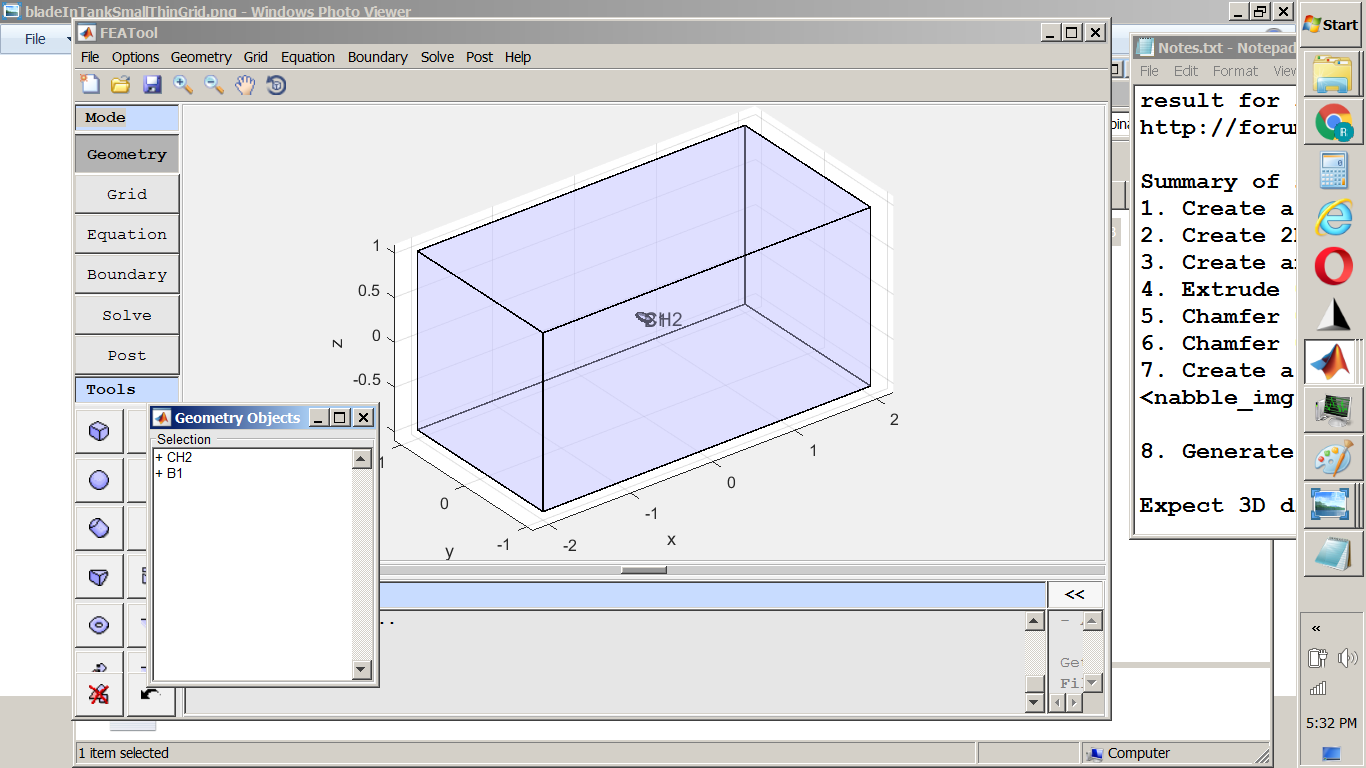 8. Generate grid using 0.21 (default) ... to produce a normal 3D grid: 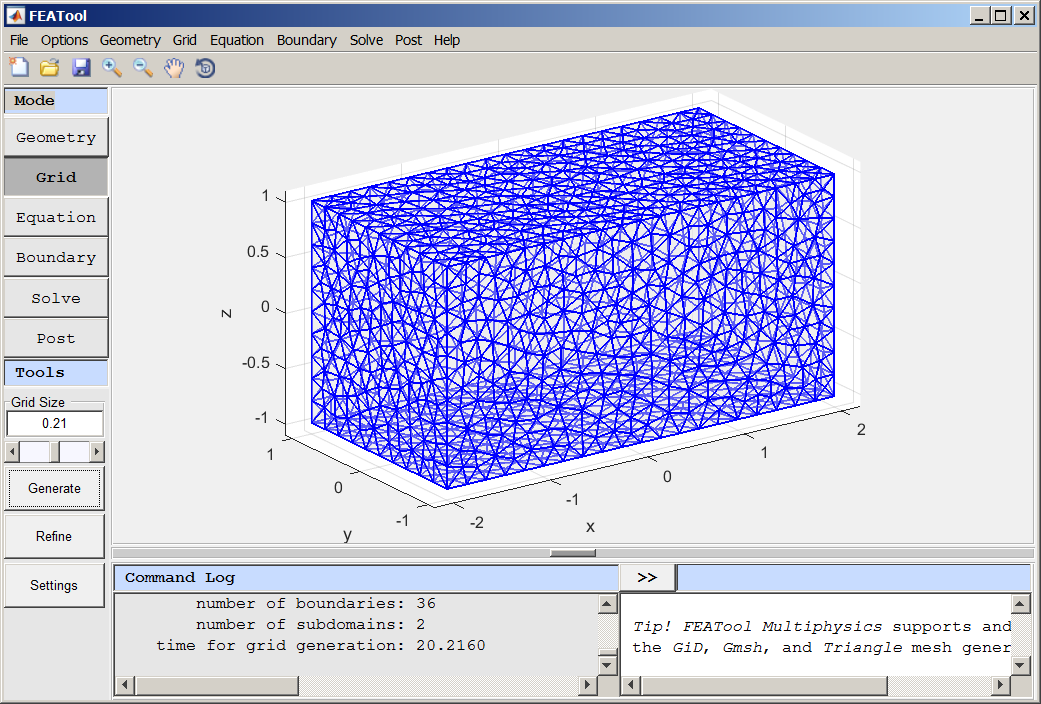 Changing to the Geometry mode and zooming in on the 20mm thick disk: 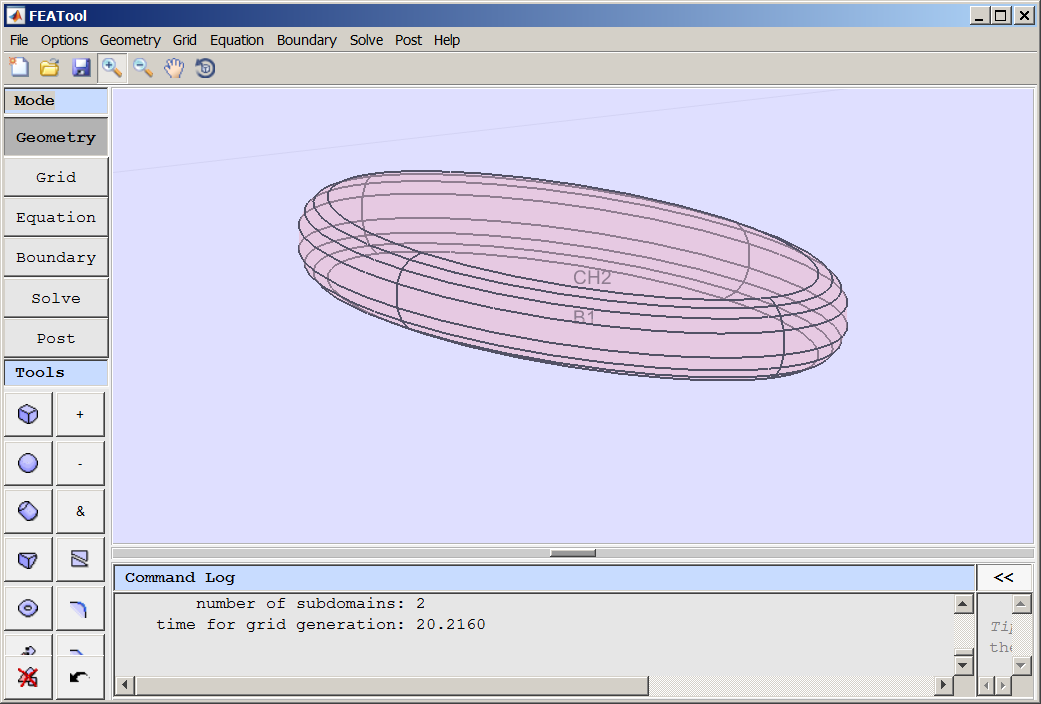 9. Reduce 'z' dimenson of elliptical disc by transforming scale [1 1 .05]. 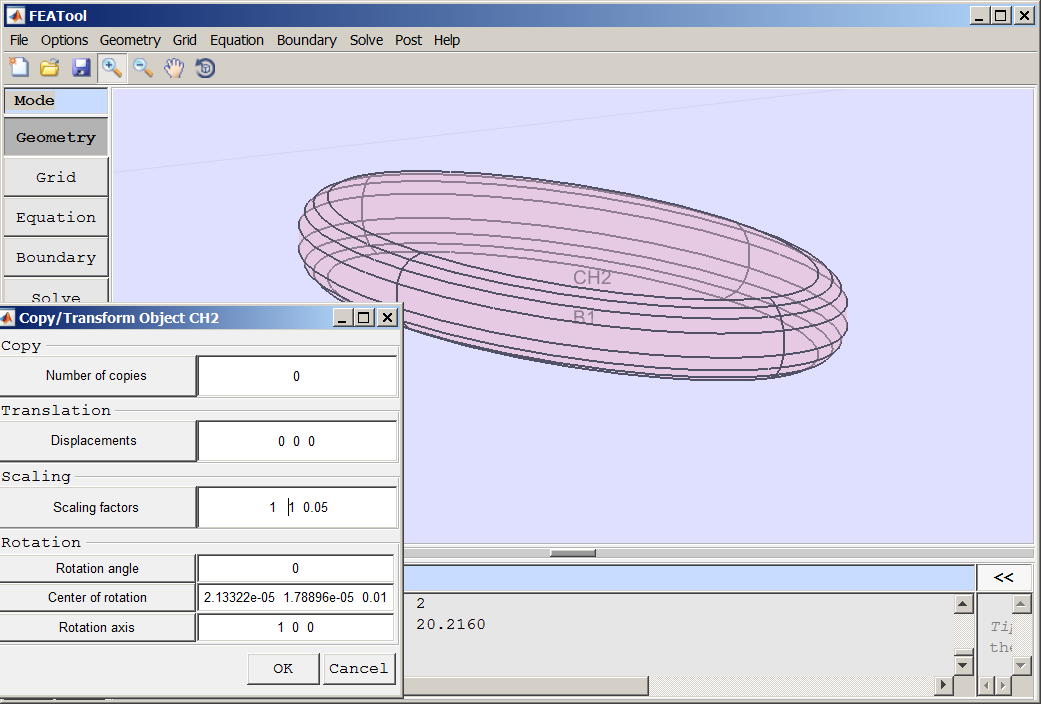 ...shrinks the disk in thickness ('z') by a factor of 20: 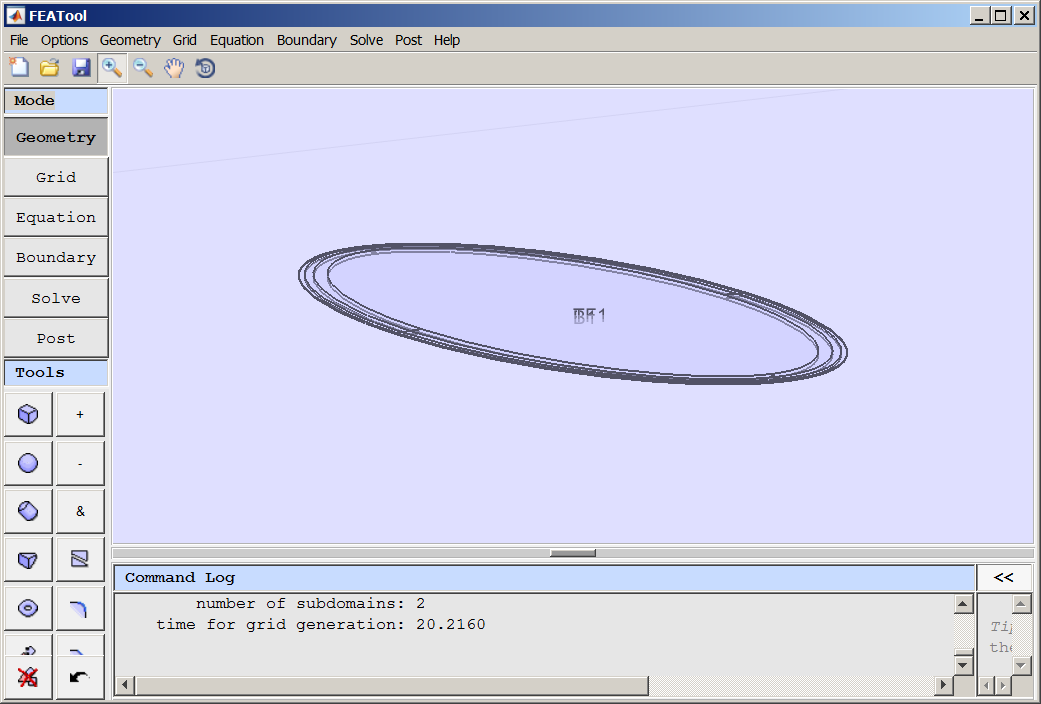 [So far everything seems normal. Problems begin to appear with the next step.] 10. Generate grid using grid size of 0.21 (default) ... to produces a 3D displayed grid that seems to be only 2D (in x, y): 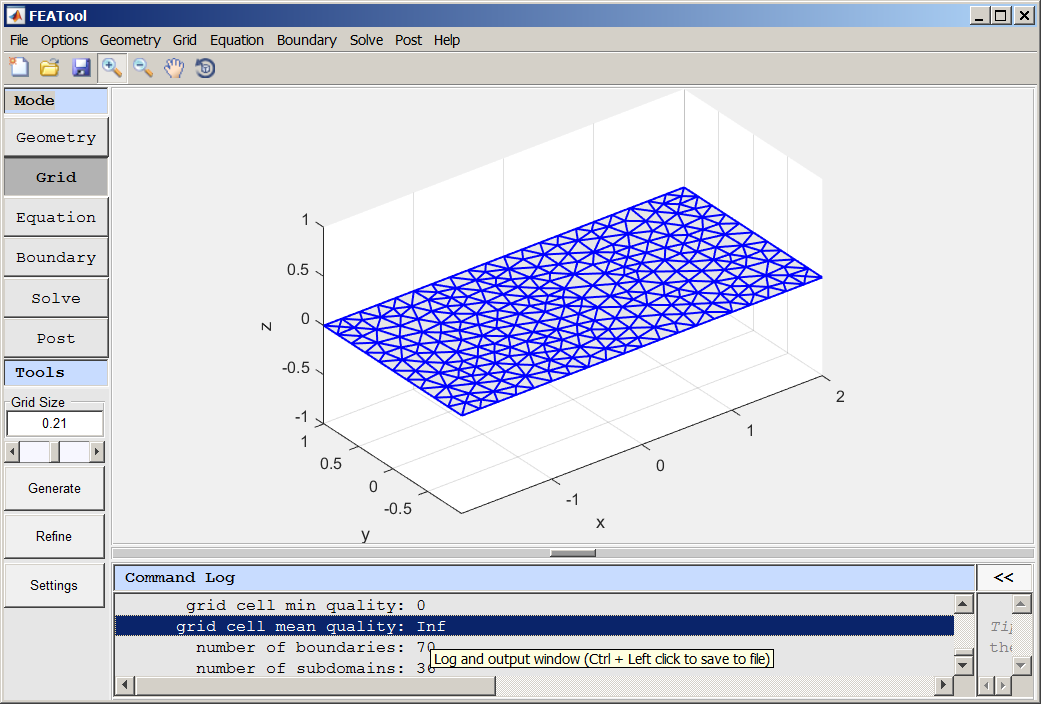 Note FEATool Command log showing "grid cell mean quality: Inf". 11. At this point save Model, GUI Script, and MATLAB script files: bladeInTankThinGrid.fea bladeInTankThinGrid.fes bladeInTankThinGrid.m 12. Finally open the Model file just saved (bladeInTankThinGrid.fea) and observe a 2D figure grid with no "3D Rotate" icon: 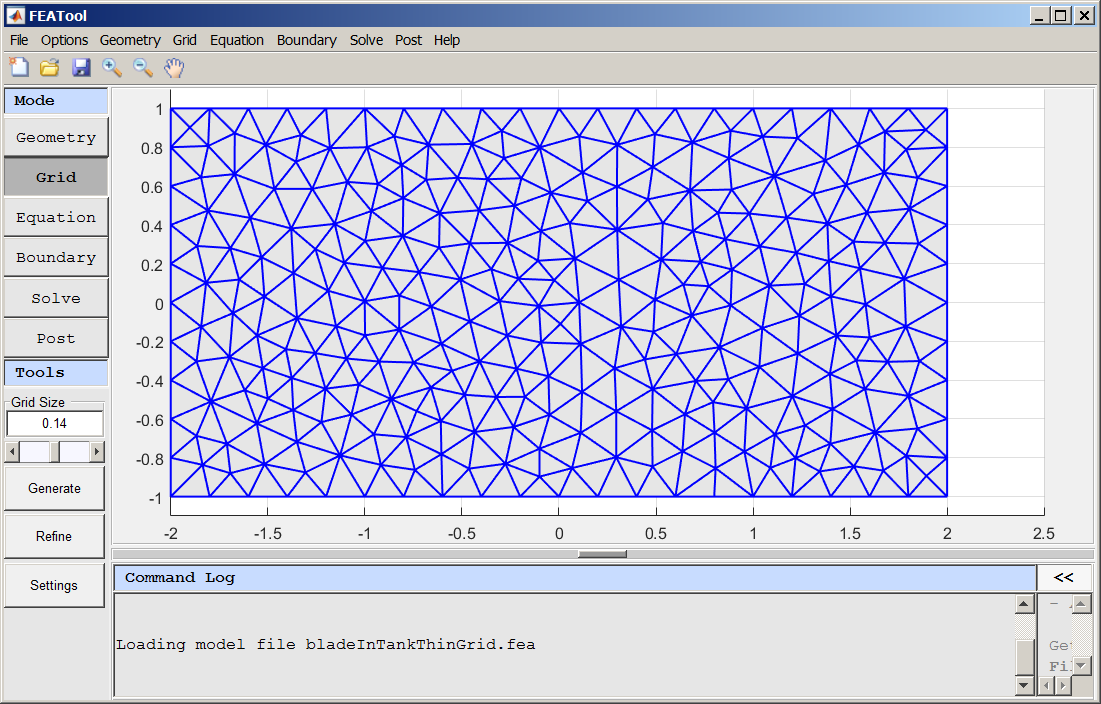 Kind regards, -Randal |
|
The latest 1.13b4 fixed the grid:
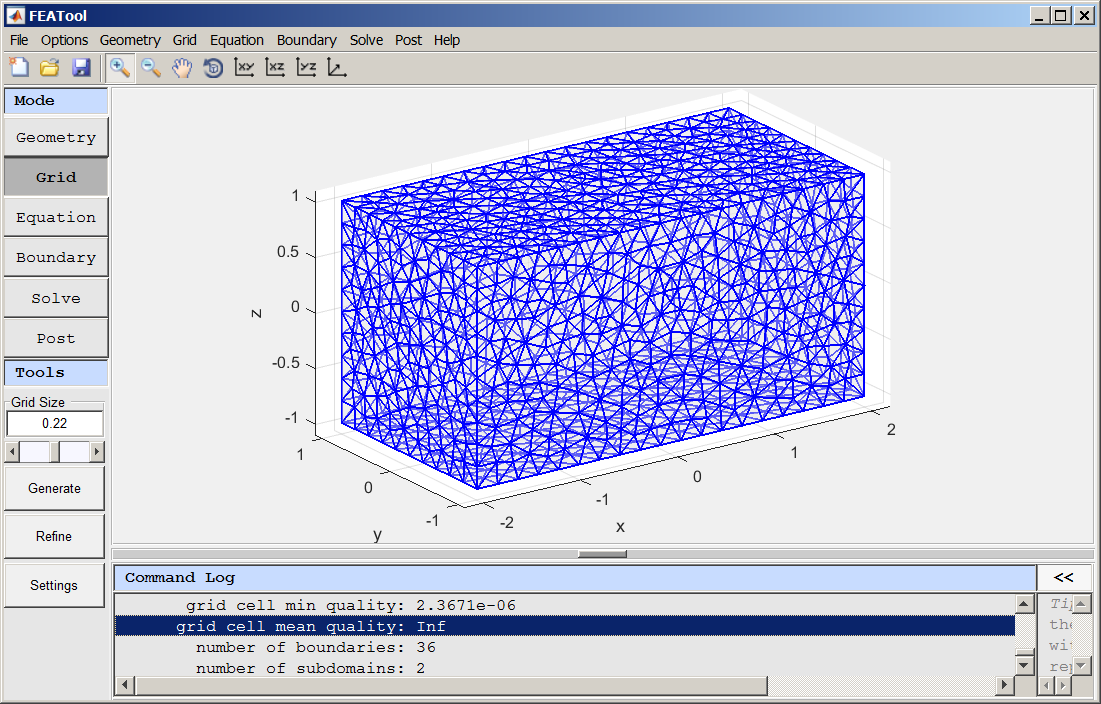 But what about "grid cell mean quality: Inf". I had assumed this was the result of a numeric error (I have also seen "NaN"). Is this an acceptable result? Kind regards, Randal |
Re: "gmsh" returns 2D result for 3D model
|
Administrator
|
Most likely Gmsh has produced a mesh with poor quality cells, if you look back at the Gmsh log ouput you will probably see lines like this
Warning: ill-shaped tets are still in the mesh Info: 0.00 < quality < 0.10 : 228 elements The mesh might still be ok to compute with depending on the purpose. The best way to tell is to actually try to use it. |
«
Return to Technical Issues
|
1 view|%1 views
| Free forum by Nabble | Edit this page |

