After starting a new problem (3D, DC Conduction) the following STEP file was imported using
Geometry-->Import Geometry-->STEP Format ...
B1S1S2m_v1.stepUpon grid generation with the default setting "70", the following warning was displayed:
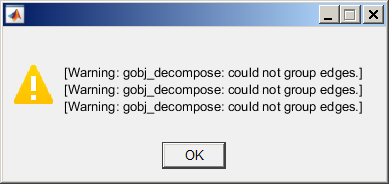
Warning: gobj_decompose: could not group edges.
How does this affect the imported geometry? What am I being warned about that could affect the following FEA workflow?
After grid generation the model file was saved:
gridGenWarn.feaThanks,
Randal