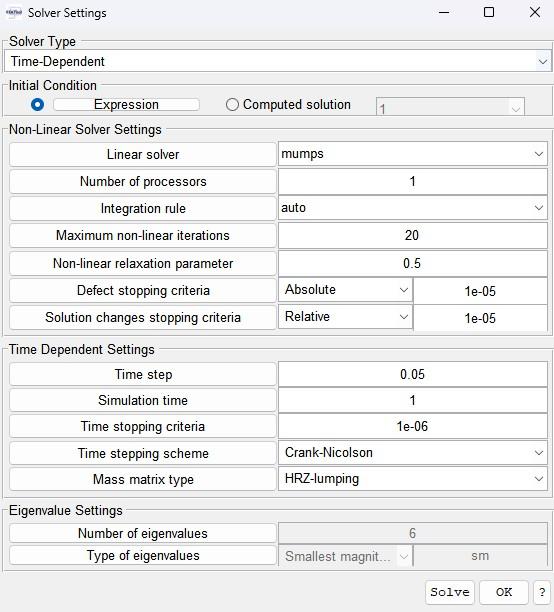Hey guys,
I am new to FEATool and working on first simple models. I tried to get parallel processing going by just entering the according number under the solver settings, but unfortunately, it always puts back the "1".
What am I missing?
I ran through google, forum and the documentation, read a lot about the capabilities of the individual solvers and possible implementations for multiple machines, but I couldn't find an answer on how to generally access it.