Re: File not located on MATLAB 'path' but correct path is known by MATLAB
Posted by randress on
URL: http://forum.featool.com/File-not-located-on-MATLAB-path-but-correct-path-is-known-by-MATLAB-tp1037p1045.html
The following illustrates the scrollable list as displayed by clicking the arrow to the right of the windows that displays the current folder
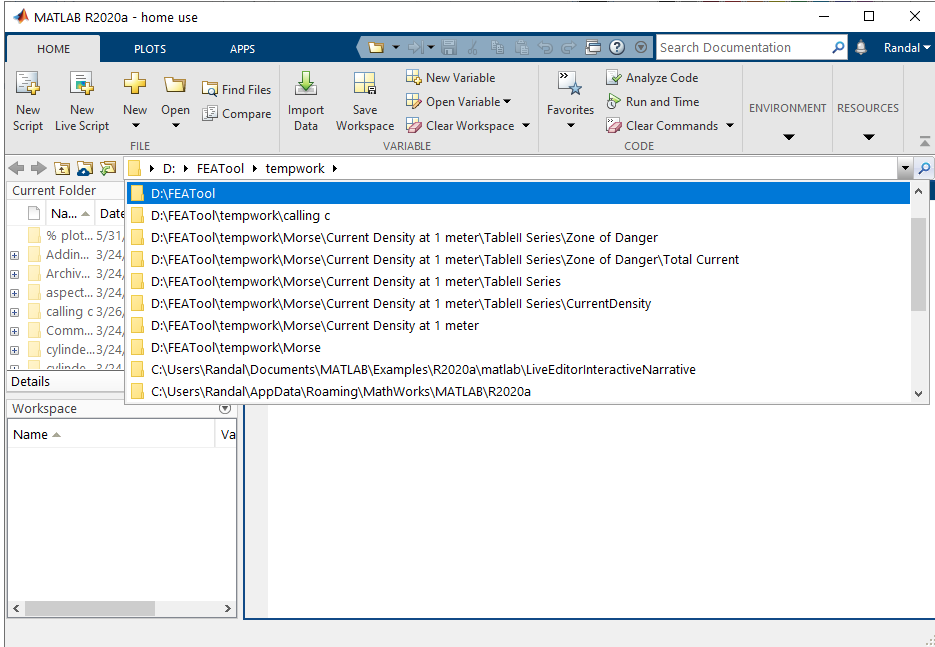
So, the long and short of this whole post is that if a path shows up in the current working directory history (possibly limited to 20), as viewed by 1 of 2 ways outlined above, MATLAB will search that list for executable files which are not found in the current working directory nor on the MATLAB search path (as viewed by "path" command). If the file is located in the cdw path history, then, rather than executing it, MATLAB notifies the user with hypertext alternatives to 'cd' to that directory or 'addpath' that directory.
-Kind regards,
Randal
URL: http://forum.featool.com/File-not-located-on-MATLAB-path-but-correct-path-is-known-by-MATLAB-tp1037p1045.html
MATLAB replied to correct my misinterpretation of their directions.
The following illustrates the scrollable list as displayed by clicking the arrow to the right of the windows that displays the current folder
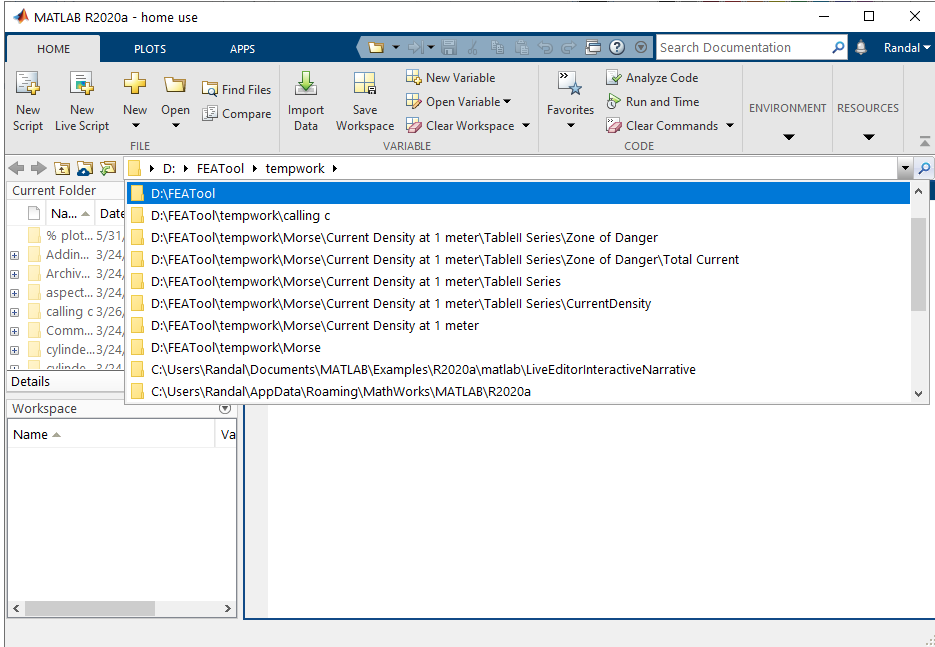
So, the long and short of this whole post is that if a path shows up in the current working directory history (possibly limited to 20), as viewed by 1 of 2 ways outlined above, MATLAB will search that list for executable files which are not found in the current working directory nor on the MATLAB search path (as viewed by "path" command). If the file is located in the cdw path history, then, rather than executing it, MATLAB notifies the user with hypertext alternatives to 'cd' to that directory or 'addpath' that directory.
-Kind regards,
Randal
| Free forum by Nabble | Edit this page |