When applying the Decompose geometry tool, the pop-up dialog explains that the process can be reversed by immediately applying the "Undo/Revert" operation. What I find is that the Undo/Revert adds the original objects back to the geometry along with what ever may have been the result of the Decompose geometry operation. To return to the original set of objects, the Decompose geometry results must be manually deleted.
If this behavior is correct it is not a problem, I just want to be sure that when I use it that the original model can be restored by Undo followed by manually deleting the Decompose geometry results.
Here are two examples after having applied Decompose geometry:
decompose_geom.fea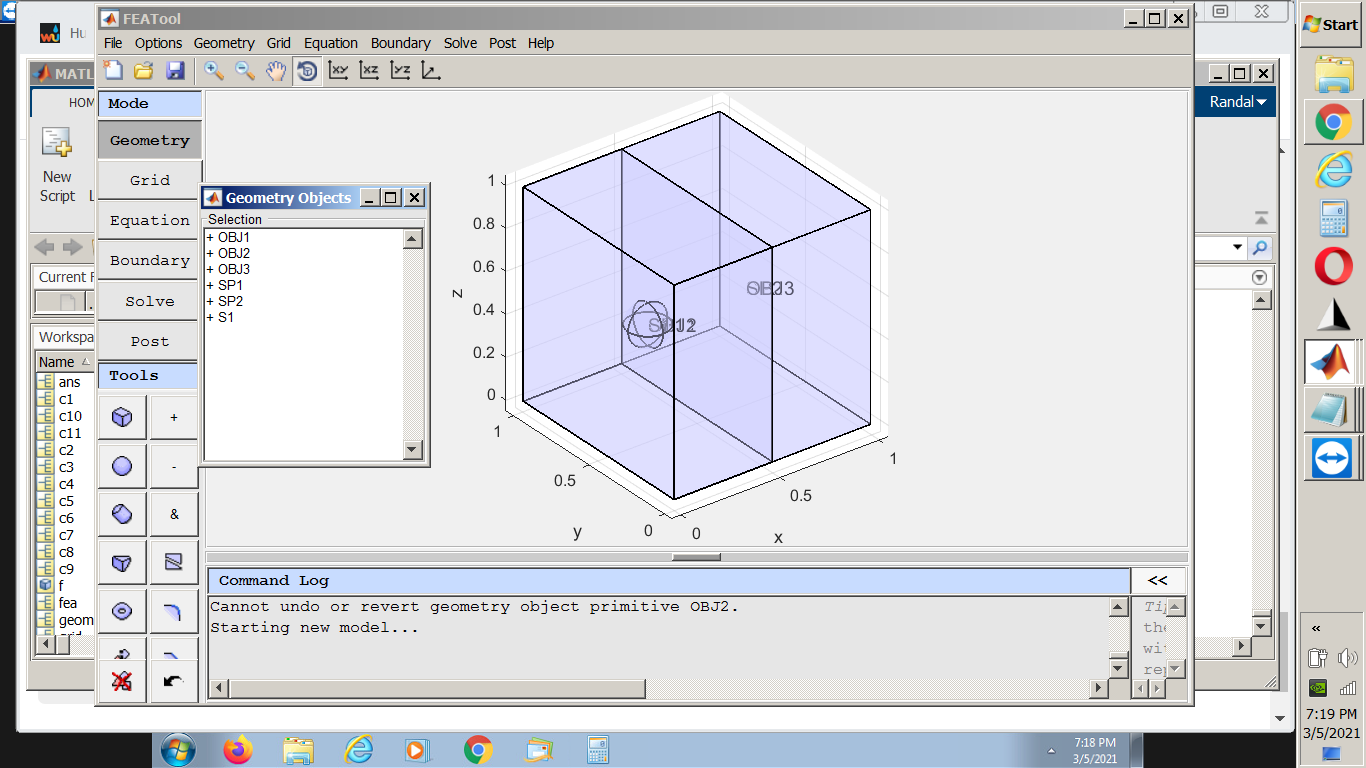
and
decompose_geom2.fea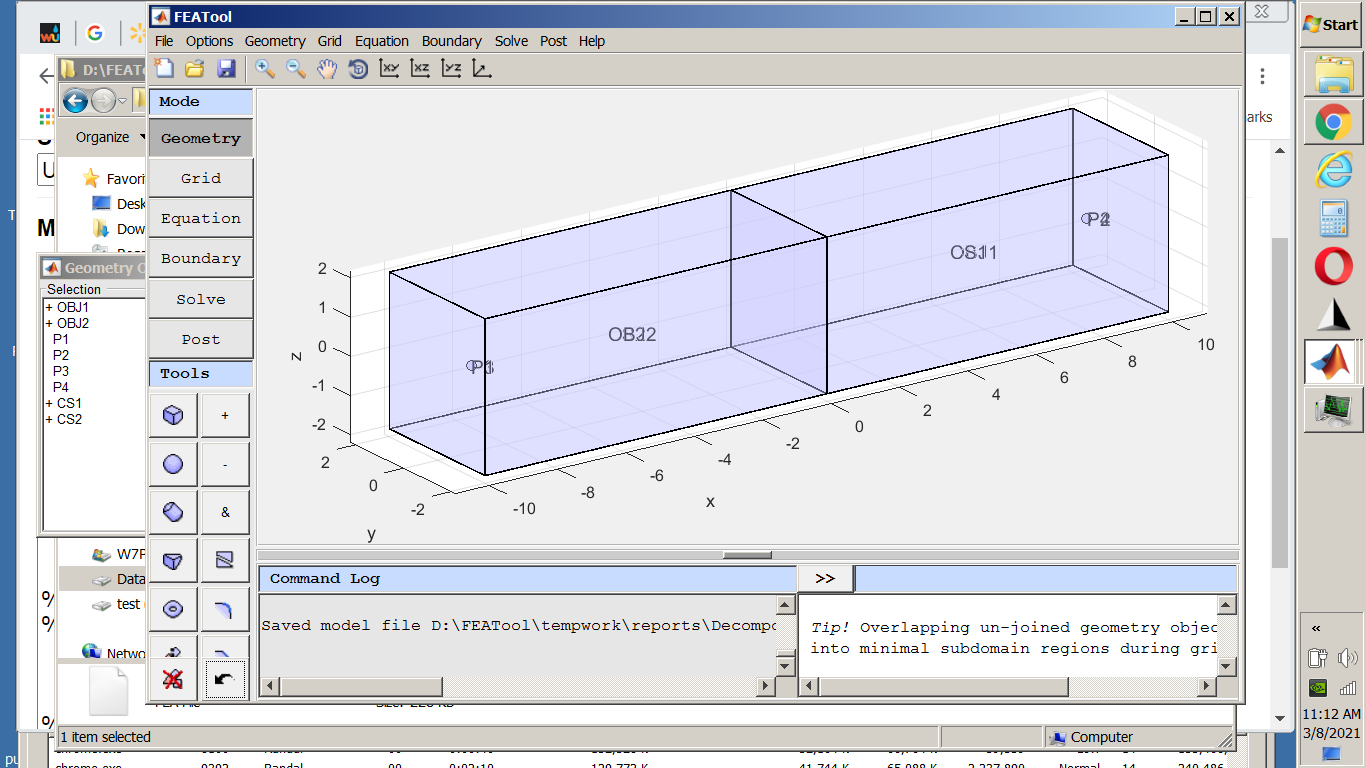
Kind regards,
Randal