Precise Simulation wrote
The OpenCascade geometry kernel often fails with non-zero pitch and the axis of rotation is exactly aligned with one of the revolved edges. If you add a some "space" between the revolution axis and the inner most edge it most often works ...
Thanks for the tip. As you might have guessed, this "problem" was a test exercise - just trying out the new feature, not trying to make a physical "thing".
Using your suggestion, so long as I make the pitch greater than 1 (so the construction does not intersect after 360 (or more) degrees, it works with only a small deviation in y (0, -.1, 0) from the cube edge (for the rotation axis point). However, for a pitch of 1 (and I assume less than 1) where the construction would actually "touch" or intersect after 360 degrees, it seems to have problems, which may well be expected.
However, it is interesting that when revolving the circular end of a cylinder, it works even though it intersects itself after 360 degrees. The following:
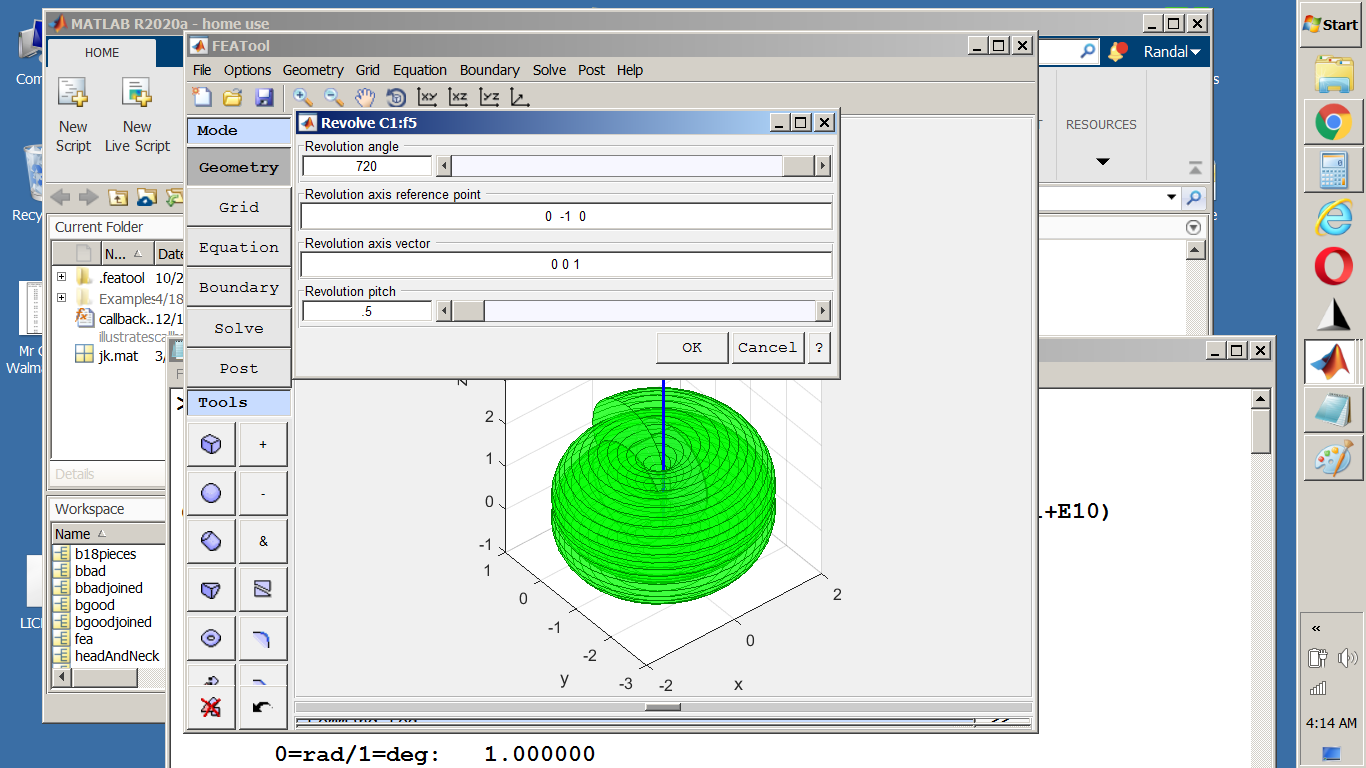
...succeeds:
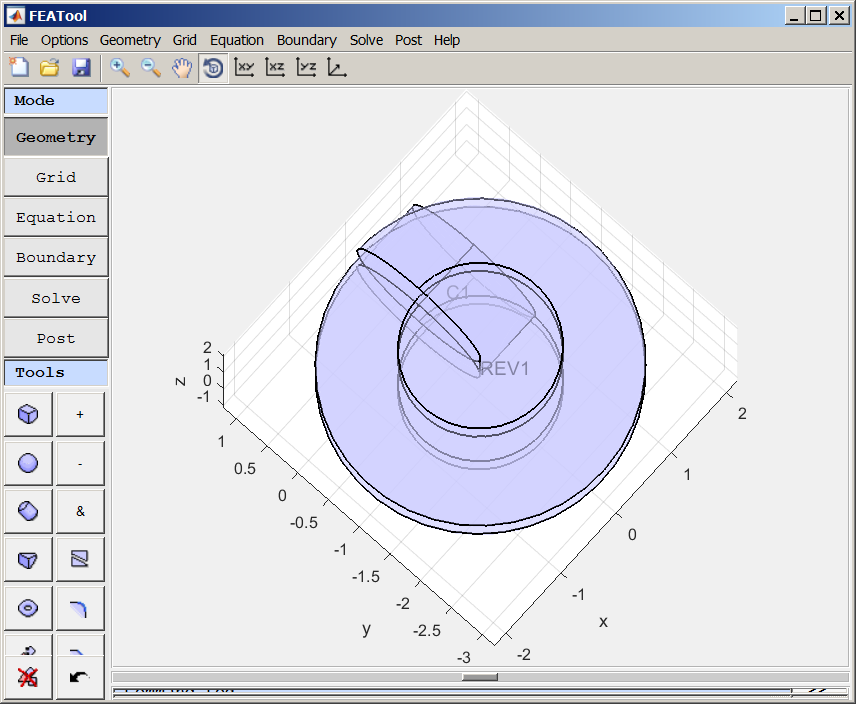
Kind regards,
Randal