[I do hope this is not much ado about nothing but here goes...]
There are two places where a grid size may be seen or set:
"Grid mode-->Grid Size"
... and
"Grid Generation Settings-->Subdomain Grid Size"
I would like to know more about which what each means and how/when best to use them.
I have captured a few screen shots that illustrate some of different situations.
After creating a new 1x1x1 Block, the grid size shown in both places is (the default/FEATool-calculated) "0.15". Then the grid size is changed to 0.1 (highlighted) in the "Grid Generation Settings-->Subdomain Grid Size". Before pressing "OK" it looks like this:
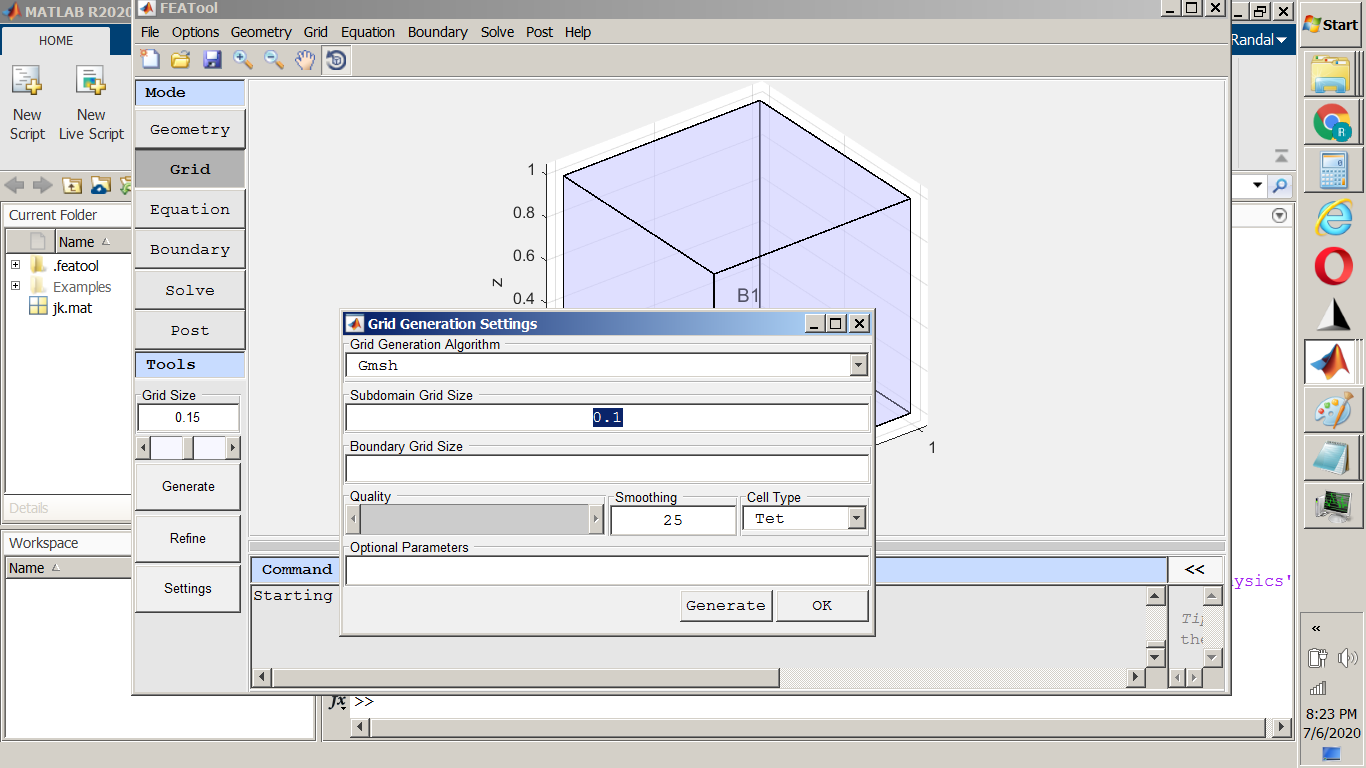
...after pressing "OK", the "Grid mode-->Grid Size" is updated to "0.1"
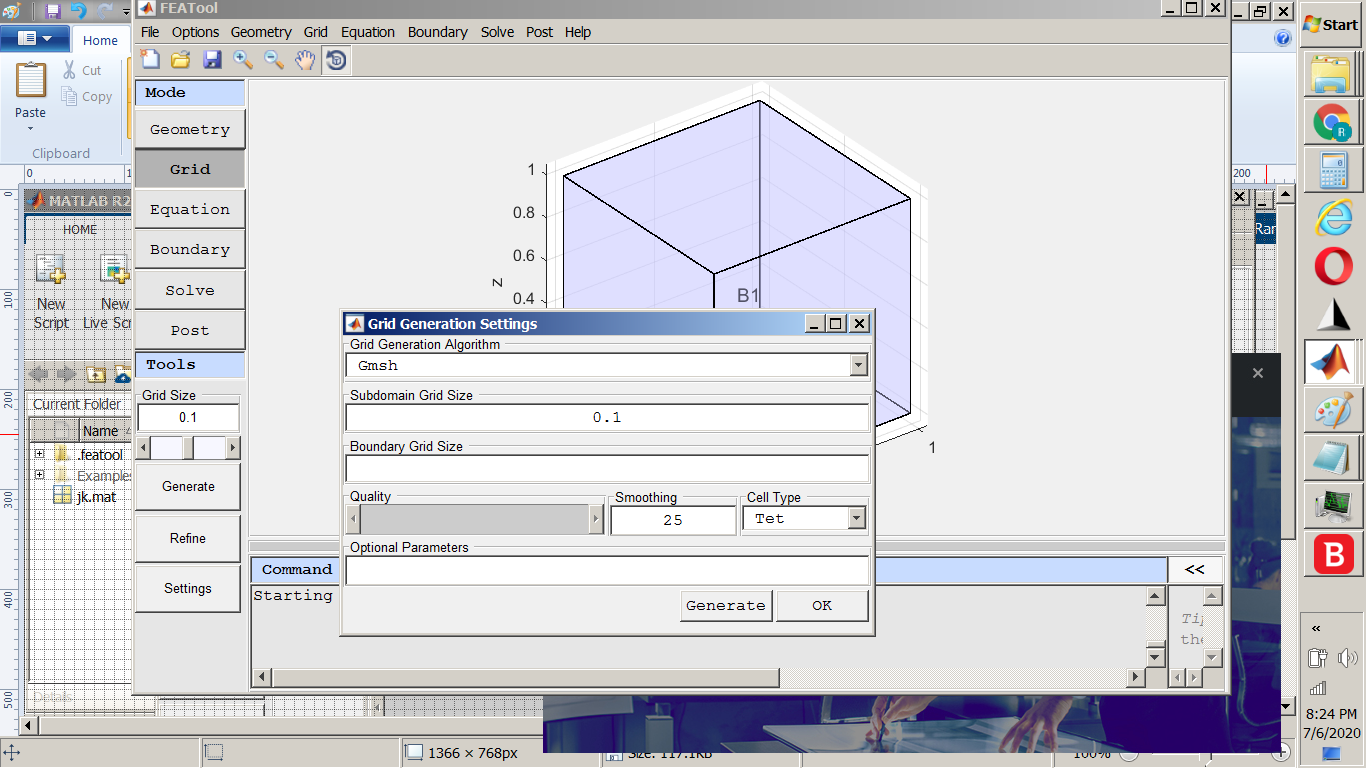
Then the grid generation is done and after generation the grid looks like this:
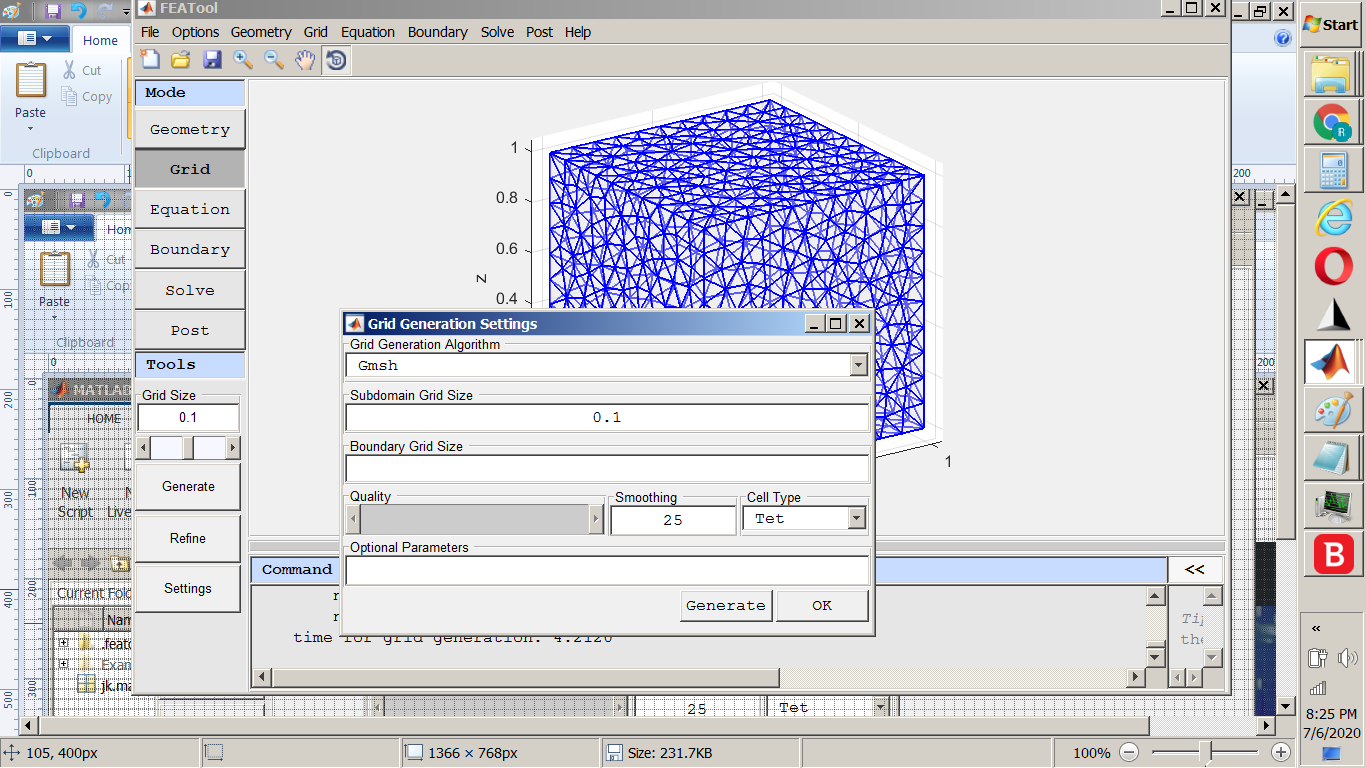
At this point the model is saved to model file:
4_newBlockChangeGridto10cmAfterGen.feaThen if the model file is reloaded, the grid generated using the "0.1" size is shown but the "Grid mode-->Grid Size" shows "0.15". If the Grid Generation Settings is opened then the "Subdomain Grid Size" shows "0.1"
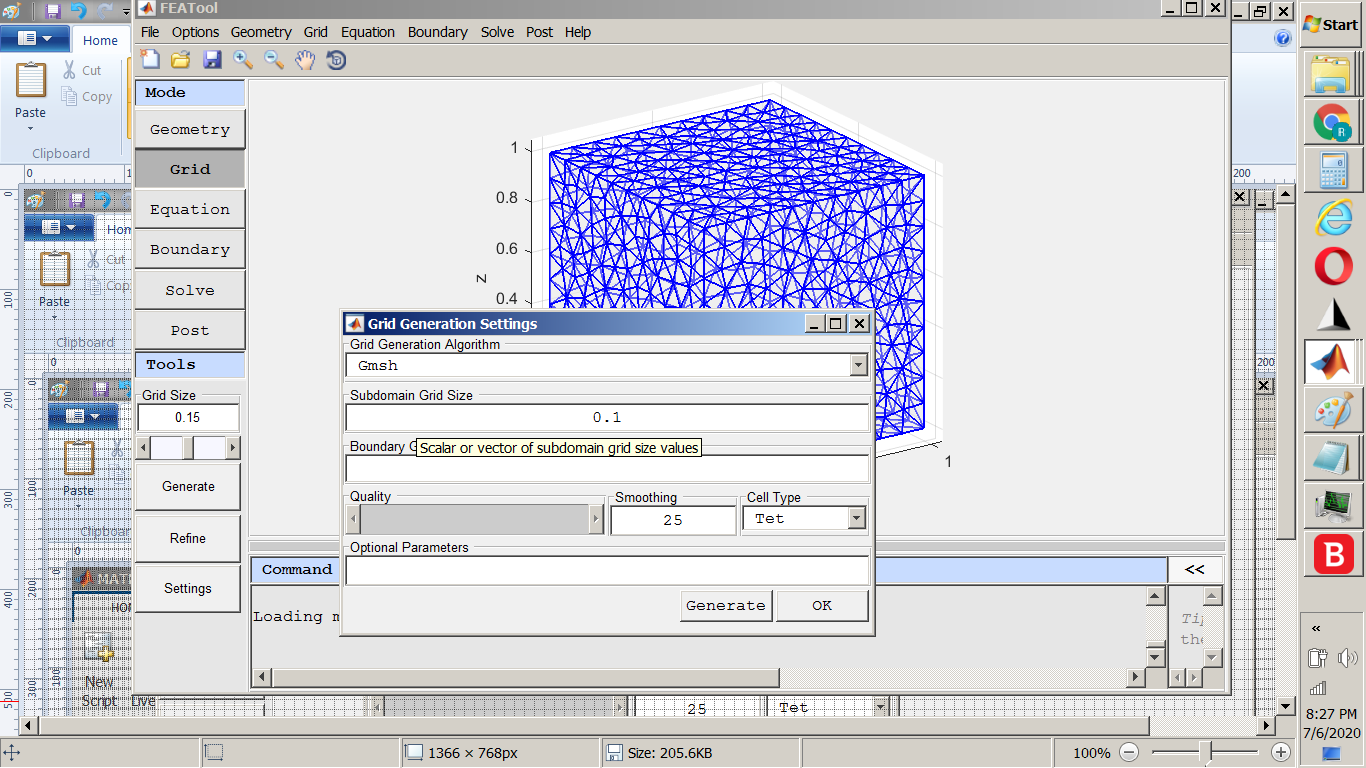
If grid generation is done before making any changes, evidently the "Grid mode-->Grid Size" value of "0.15: is used. Note the increase in the grid sizes and the value in "Grid Generation Settings-->Subdomain Grid Size" after generation:
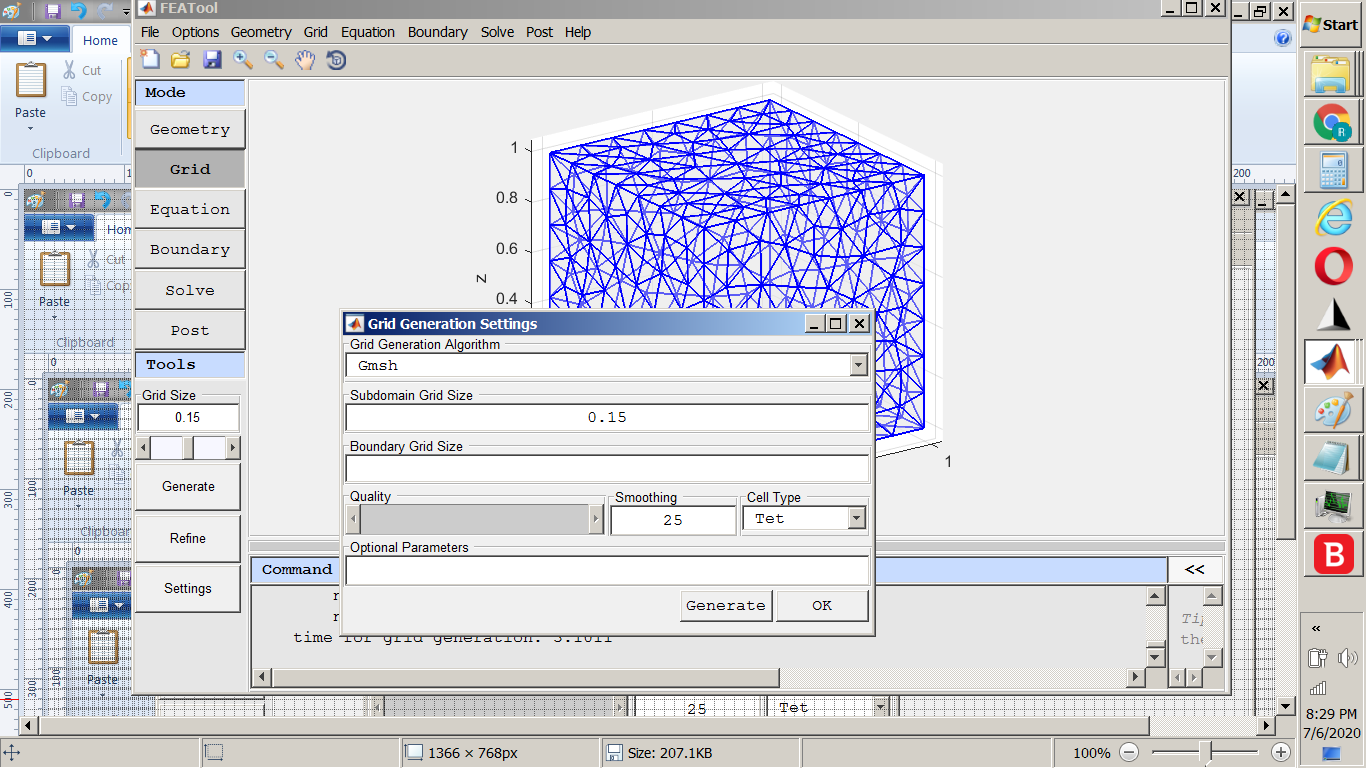
Here is my best shot at the meaning and use of these two setting locations:
1. The "Grid mode-->Grid Size" will be a calculated/default size based on ??? (the raw geometry alone and will never change unless the geometry is changed) when switching to the Grid mode from any other mode.
2. The "Grid mode-->Grid Size" is the value that will be used if grid generation is done next.
3. The "Grid Generation Settings-->Subdomain Grid Size" will show the size of an existing grid or the "Grid mode-->Grid Size" is there is no existing grid.
4. The "Grid Generation Settings-->Subdomain Grid Size" may be used to change the "Grid mode-->Grid Size" ("OK" must be pressed).
Is there a better/correct way to think about and use these grid setting locations?
Kind regards,
Randal