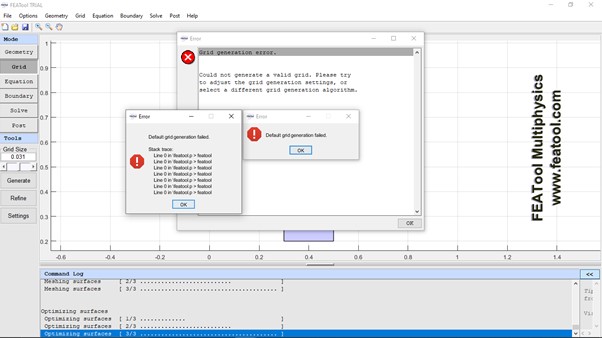
I have tried everything, install a fresh one as well but to no avail. However, on other pc's it works well, with the built-in algorithm.
The version is 1.17.2 with build number 24.11.332.
Also i was getting an error saying: "The operating system cannot run mkl.dll"
System info:
App Id: FEATool Multiphysics
App Version: 1.17.2 Build 24.11.332
App License: Unregistered
App Data: C:\Users\x\Documents\MATLAB\.featool
User Home: C:\Users\x
Runtime: D-R2019b-u9 en_MU
System: PCWIN64-L
OS: Win 10
Id: B3C04F5A4632 (31)
Cpu: Intel(R) Core(TM) i3-6100U CPU @ 2.30GHz
Geom Engine: geomtool 2.0.4
FEniCS Version: Not found. bash -c "dolfin-version 2>/dev/null || unknown -c 'import dolfin;print(dolfin.__version__)'" command failed.
OpenFOAM: Not found
SU2 Binary: C:\Users\x\AppData\Local\Temp\x\mcrCache9.7\FEAToo0\FEATool_Mult\app\lib\su2\SU2_CFD.exe
SU2 Version: v7.5.1 Blackbird
log file:
Meshing edges
Meshing edges [ 1/16 .. ]
Meshing edges [ 2/16 .... ]
Meshing edges [ 3/16 ....... ]
Meshing edges [ 4/16 ......... ]
Meshing edges [ 5/16 ........... ]
Meshing edges [ 6/16 .............. ]
Meshing edges [ 7/16 ................ ]
Meshing edges [ 8/16 ................... ]
Meshing edges [ 9/16 ..................... ]
Meshing edges [ 10/16 ....................... ]
Meshing edges [ 11/16 ......................... ]
Meshing edges [ 12/16 ........................... ]
Meshing edges [ 13/16 .............................. ]
Meshing edges [ 14/16 ................................ ]
Meshing edges [ 15/16 .................................. ]
Meshing edges [ 16/16 ..................................... ]
Meshing surfaces
Meshing surfaces [ 1/3 ............. ]
Meshing surfaces [ 2/3 .......................... ]
Meshing surfaces [ 3/3 ....................................... ]
Optimizing surfaces
Optimizing surfaces [ 1/3 ............. ]
Optimizing surfaces [ 2/3 .......................... ]
Optimizing surfaces [ 3/3 ....................................... ]
Grid generation error.
Could not generate a valid grid. Please try
to adjust the grid generation settings, or
select a different grid generation algorithm.